How to Contribute to This Site
Contribute a new page of content as follows….
First, log in to github as yourself and fork the github repo for this site. I’m assuming basic knowledge of github here.
Then clone your fork to your local directory:
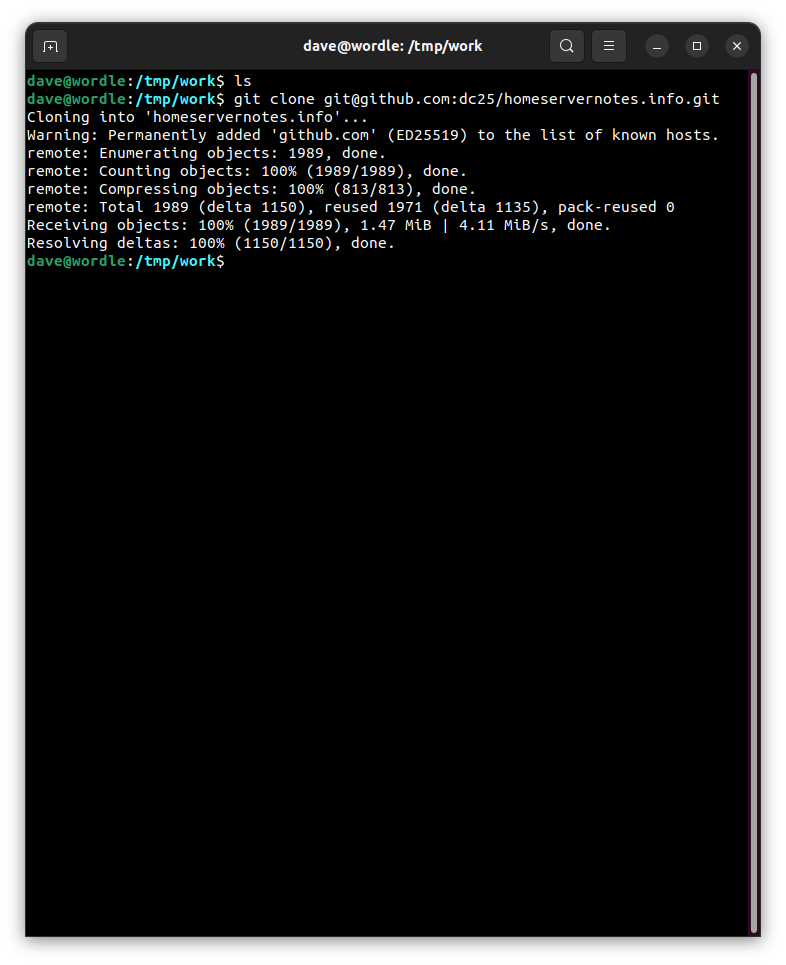
Then execute the following podman command in the cloned directory:
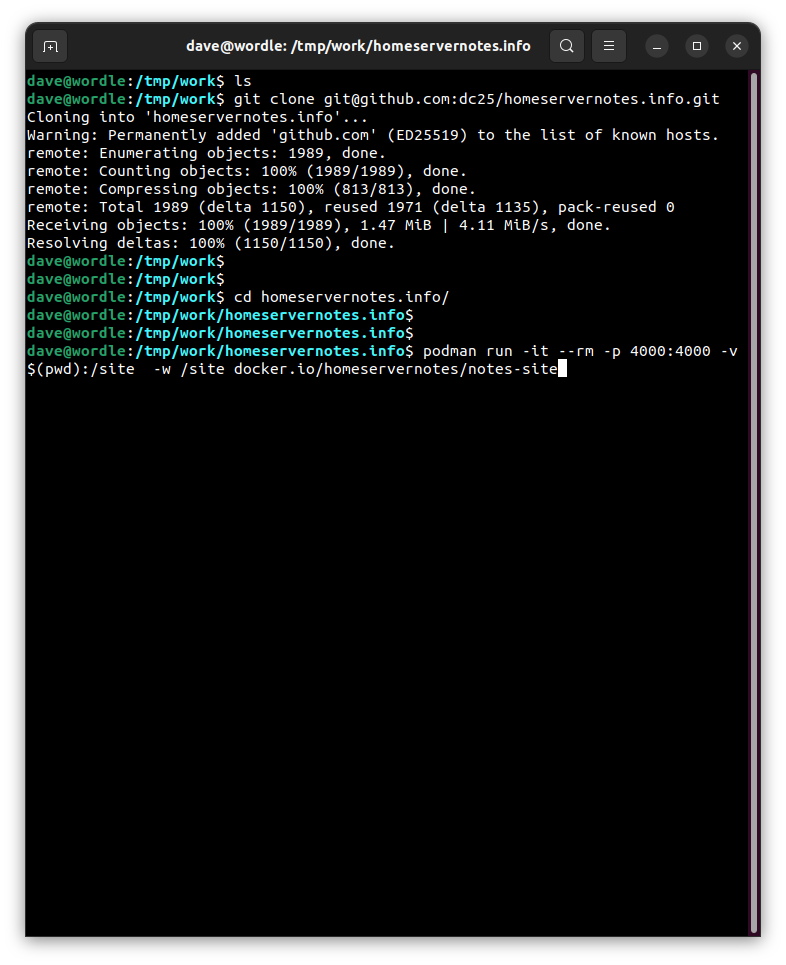
This will start two tmux windows. In one, a server will be running. The other is available for content creation.
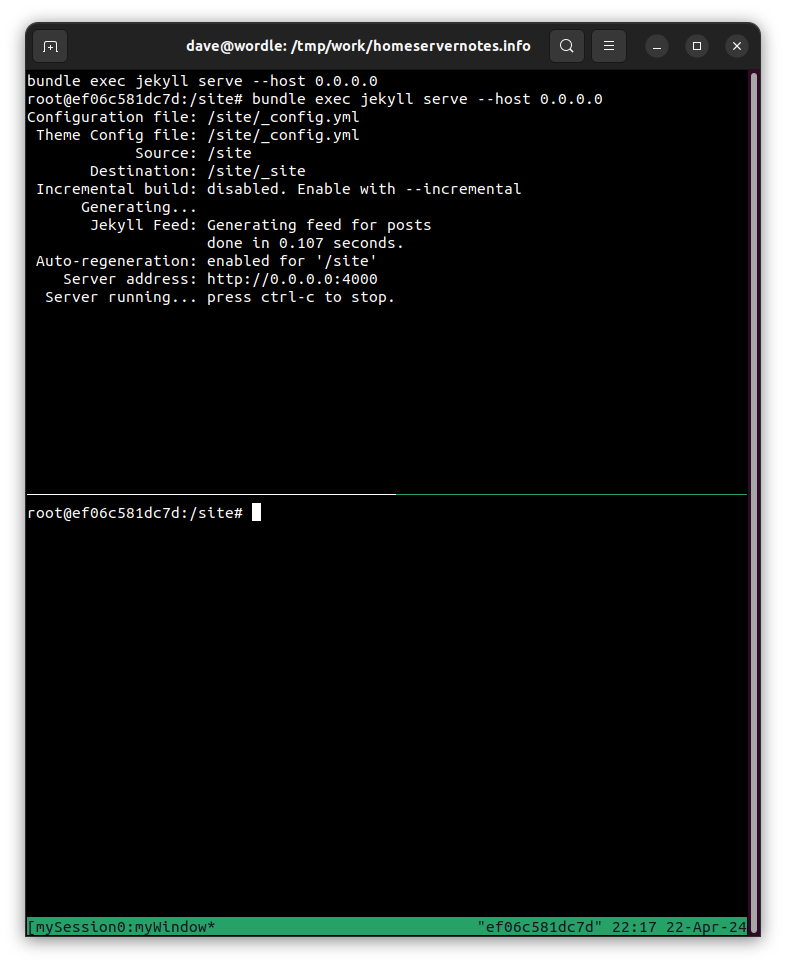
In a browser, go to localhost:4000 to see the content served:
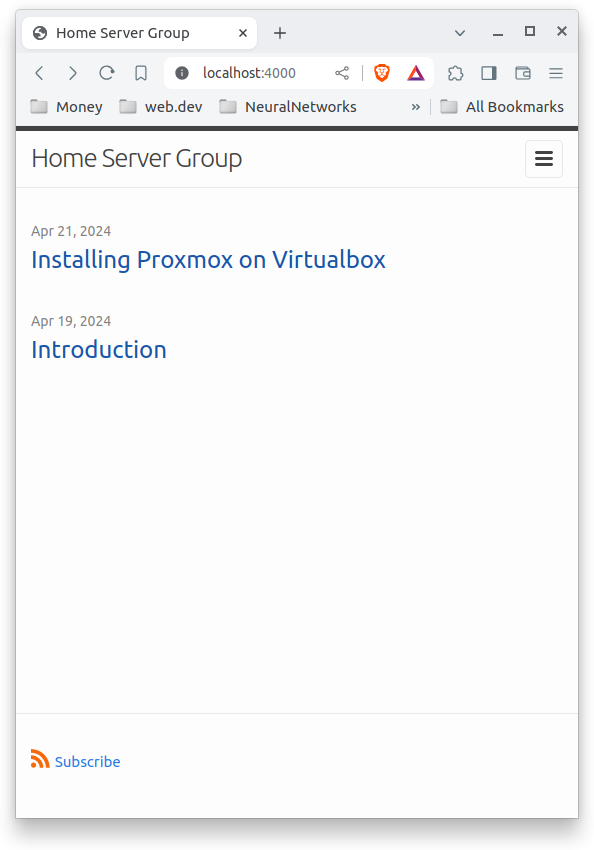
Use “rake” to create a new page:
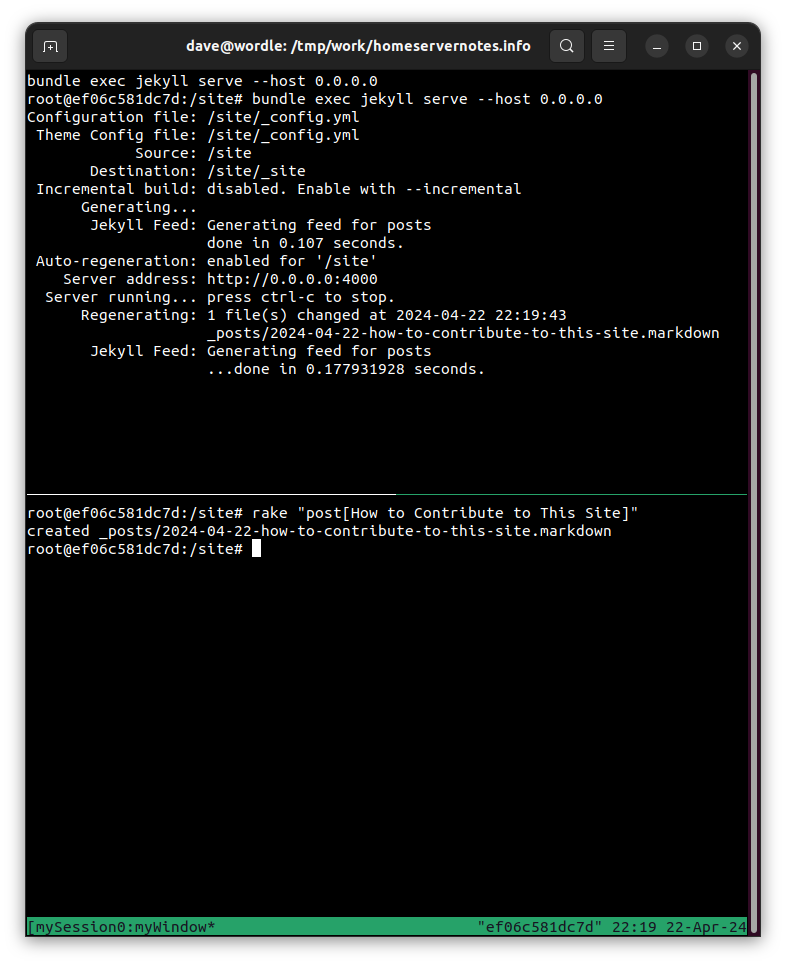
Refresh the browser window to see the new page:
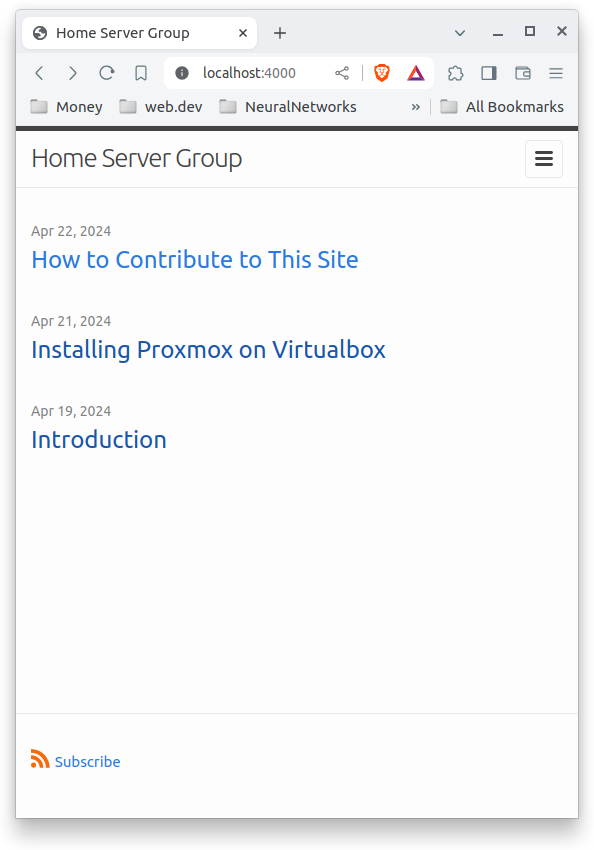
The contents of the new page are specified in a markdown file. Use vim (or any other editor) to edit the new page. Find it in the _posts subdirectory. Vim is available in the podman container but the file should also be accessible on your hard drive independent of podman if you want to use a different editor installed on your computer. :
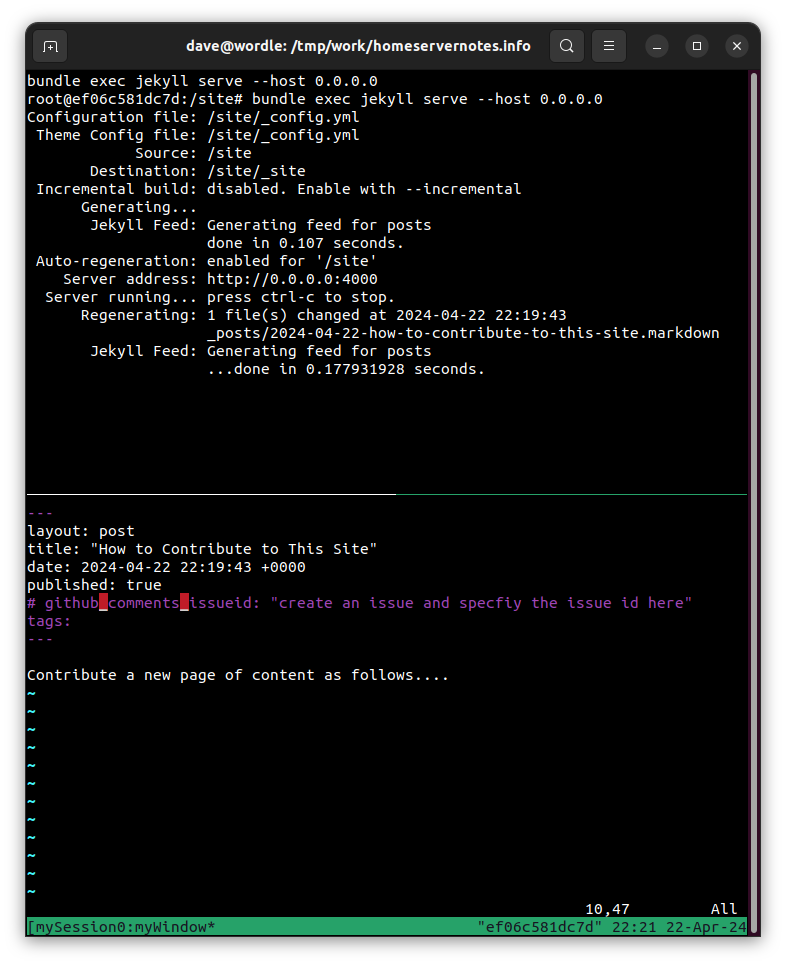
Use the browser to check your work.
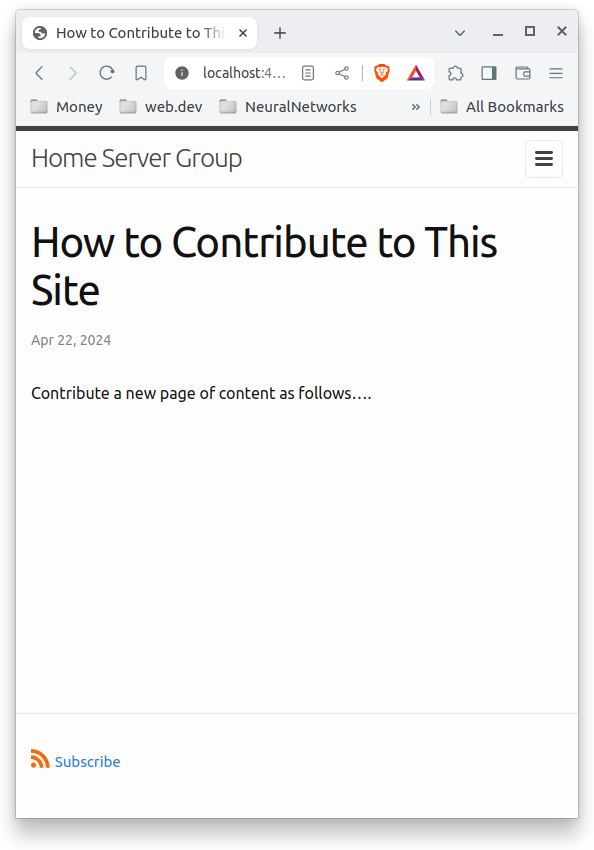
Make additional edits as needed.
When you’re done editing, exit the podman container and use git add, git commit, git push to upload your edits to github.
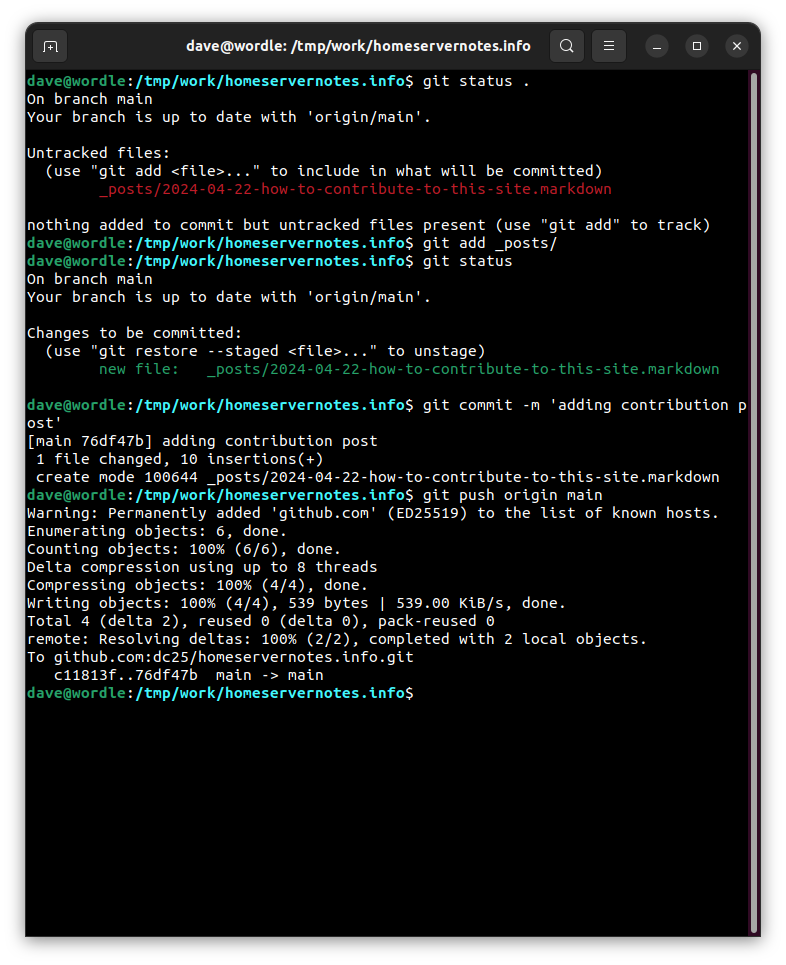
From inside your browser go to github and make a pull (merge) request to move the changes to the homeservernotes account.
Wait for the changes to be merged. ( I’ll try to repond to pull requests ASAP ).