Creating a virtual machine in Proxmox in Virtualbox
This post describes the process that I went through to get a virtual machine running in a Proxmox instance running under Virtualbox. My guess is that not all the steps shown here are optimal or even necessary but I’m leaving them all in just in case.
The first thing that I should mention is that the only version of Proxmox that I was able to get this to work with is Proxmox 8.1-1. With newer versions of Proxmox I would get “Guru Mediation” messages (basically a Proxmox crash) when booting from all the Linux ISO’s that I tried. This happened with Proxmox 8.1-2 and Proxmox 8.2-1. Proxmox 8.1-1 is no longer available for download from the Proxmox site but here is a link to a Proxmox 8.1-1 iso file that I uploaded.
After installing Proxmox 8.1-1 in virtual box, create a NAT network with default settings:
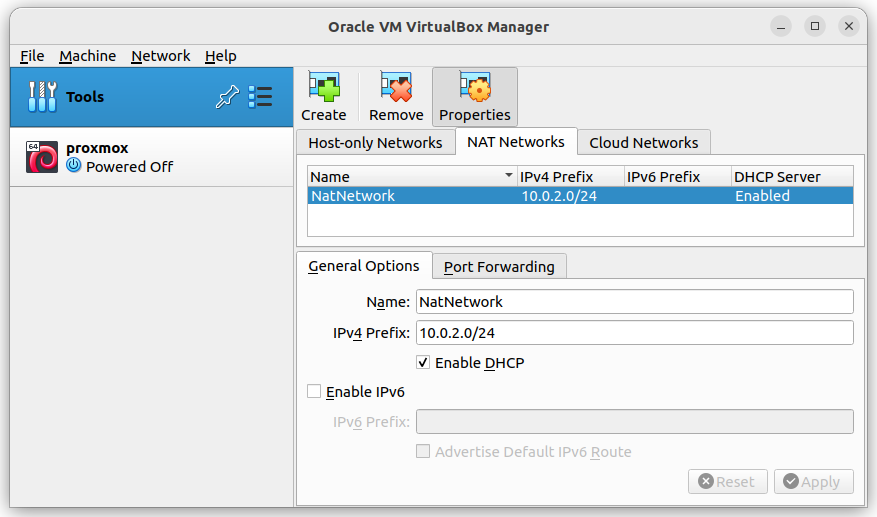
Use the “Create VM” button to create a new virtual machine:
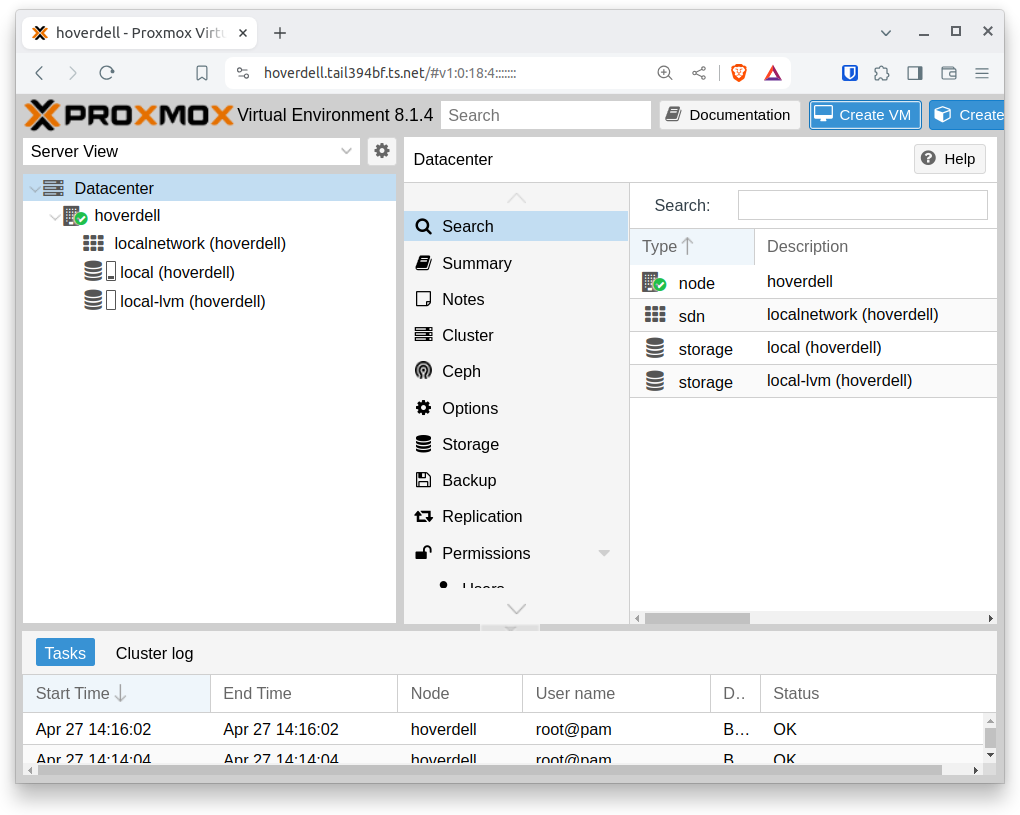
Use the wizard to configure the machine.
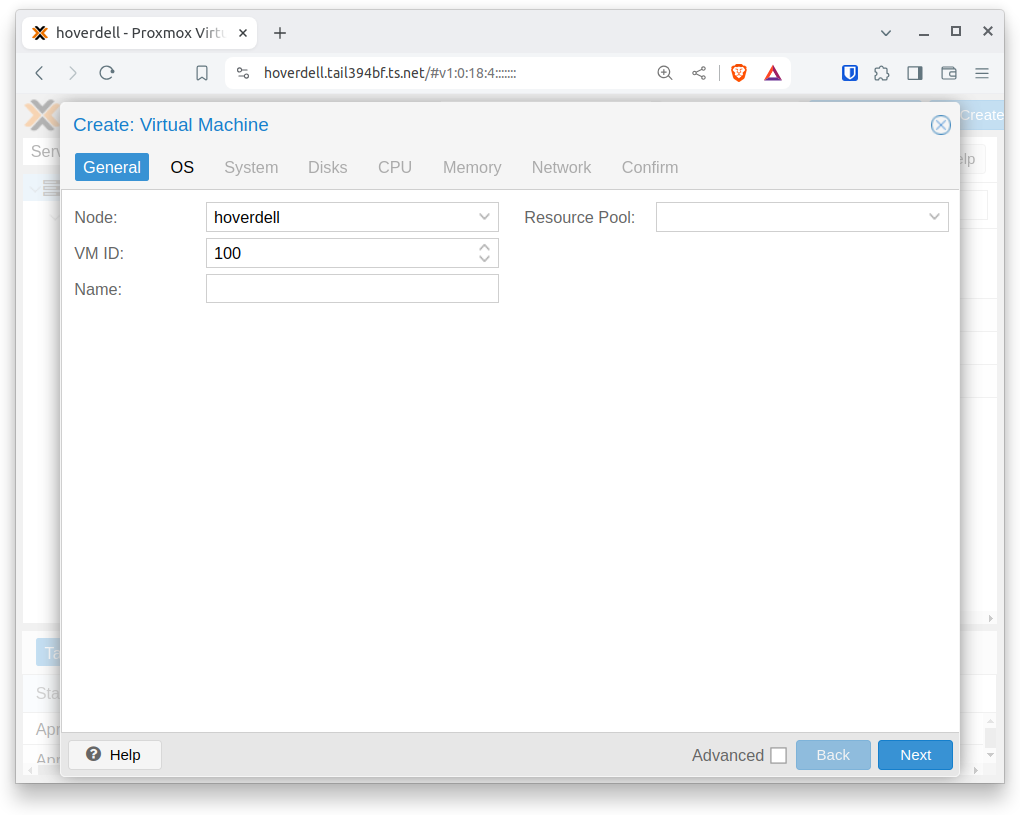
Specify an ISO image to boot from (linuxmint used here). You will need to first upload this to your Proxmox server (forgot to take a picture of the upload).
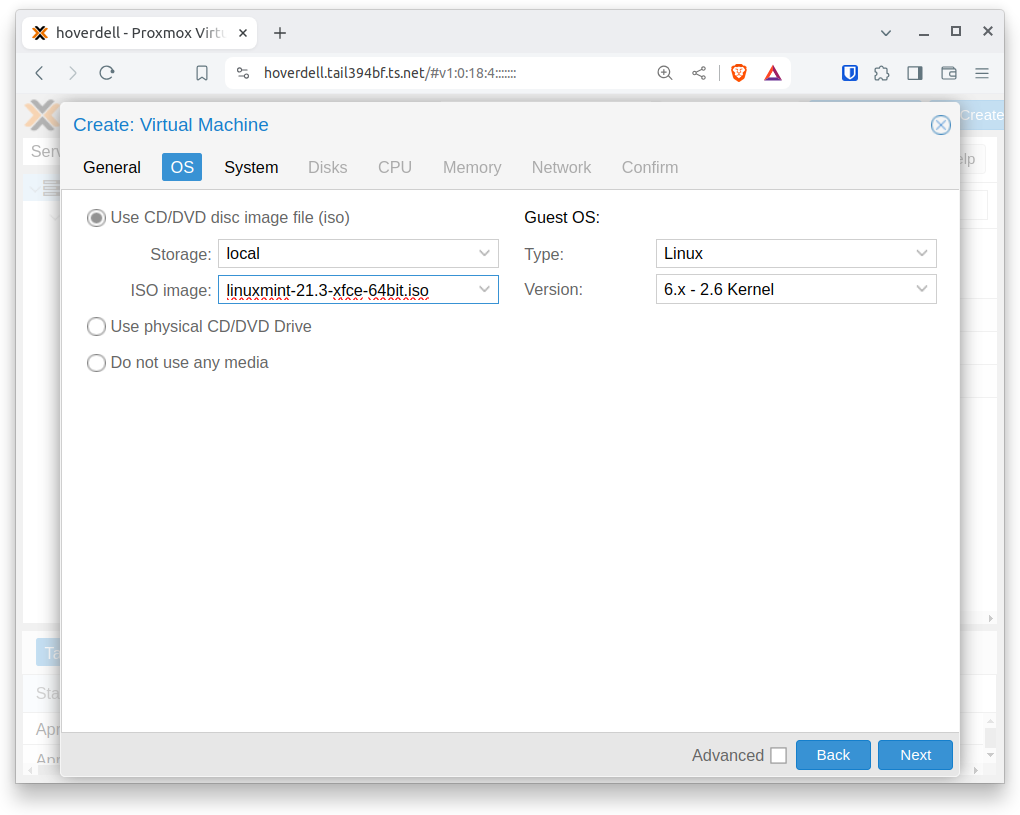
I set memory to 4096 and defaults for everything else. Press “Start Now” to boot.
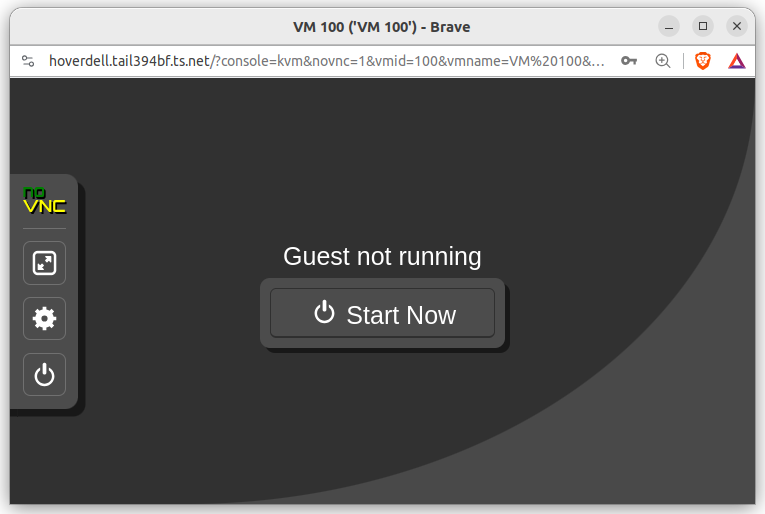
Off we go:
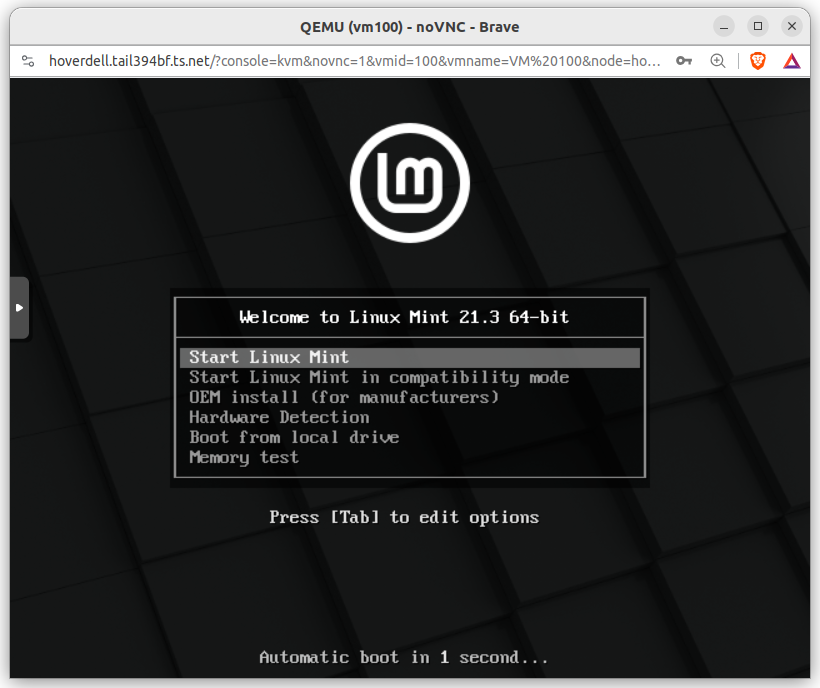
Double click the CD icon to do an install:
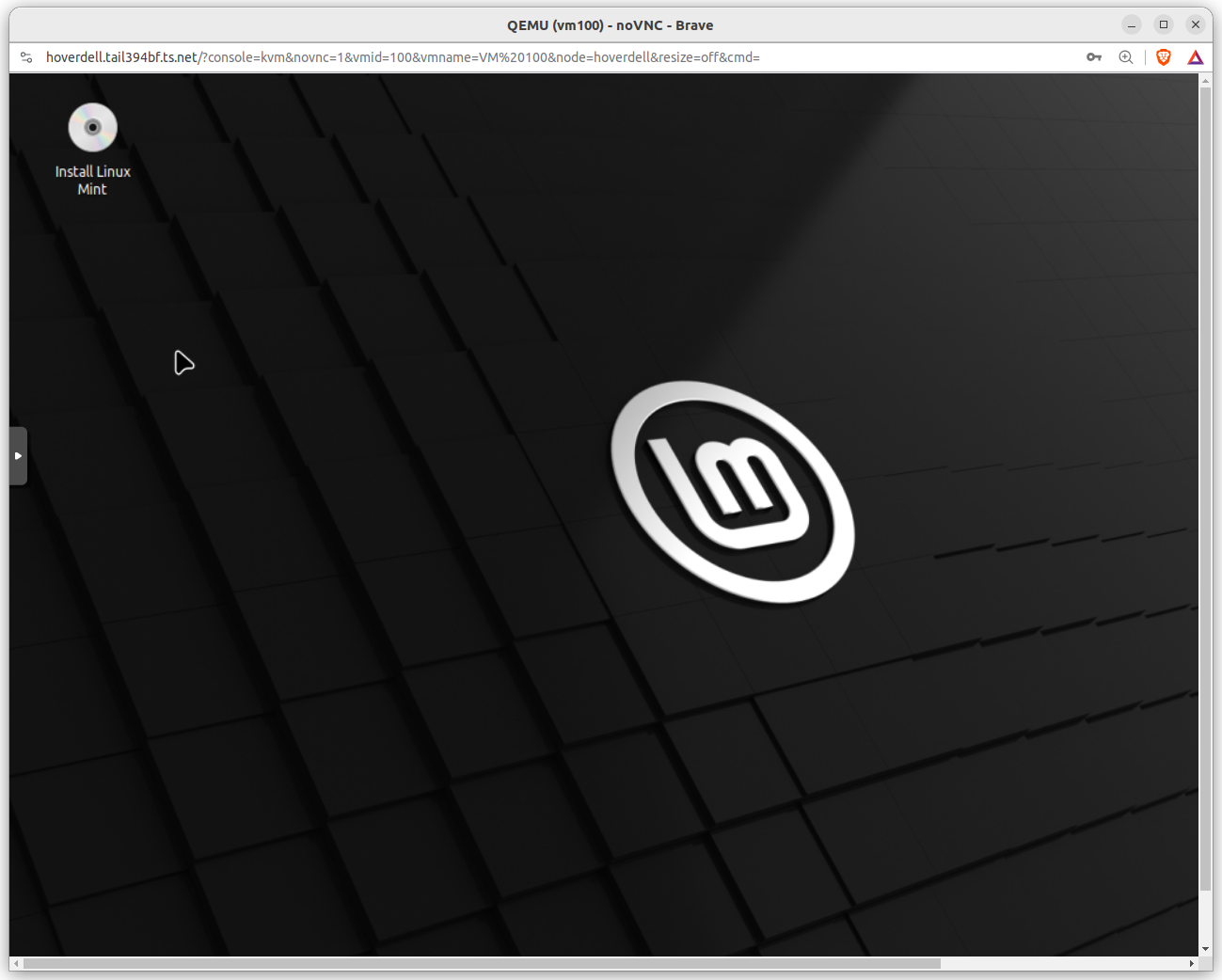
Go through the install process. Pretty much all default values except for timezone.
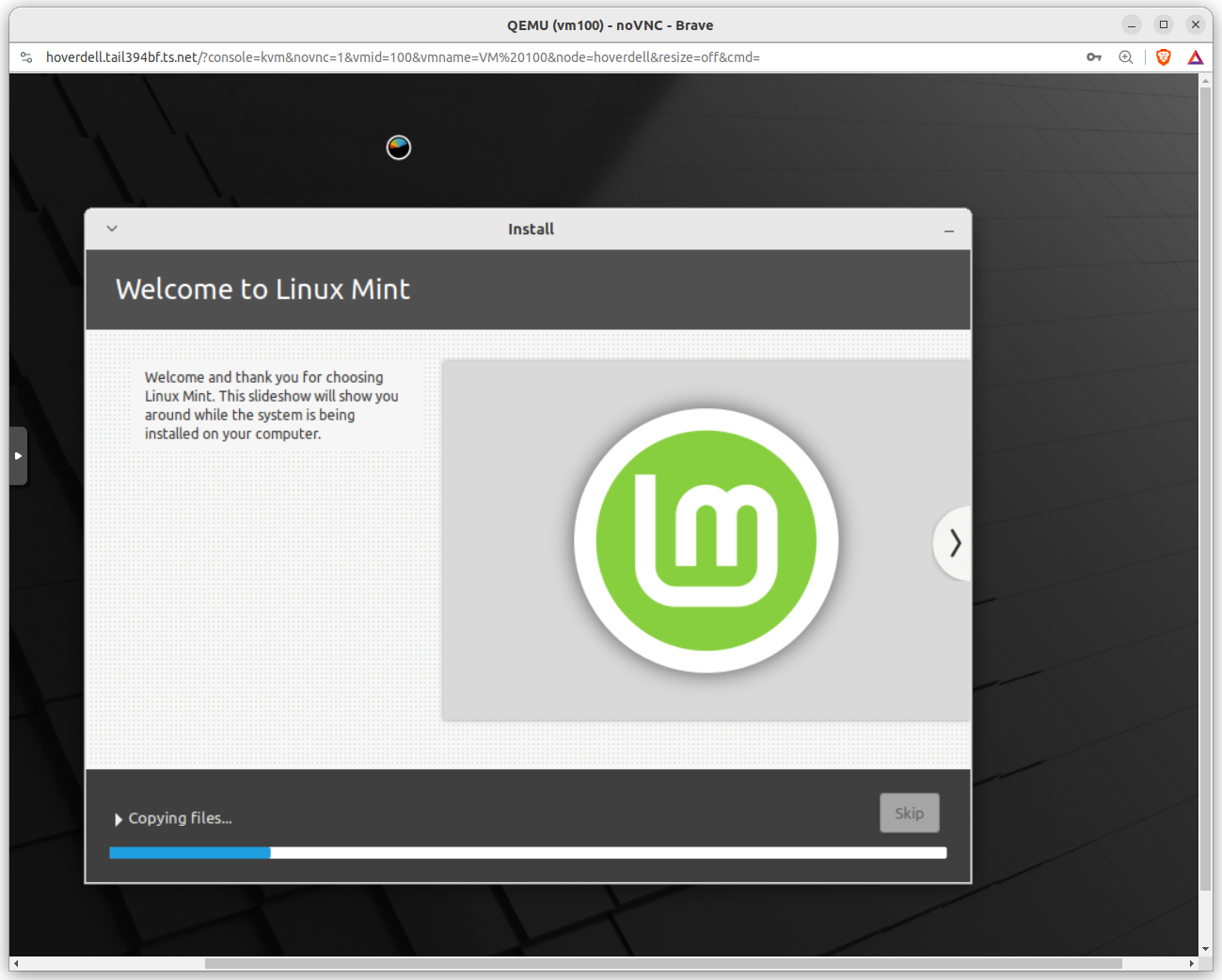
Restart after “Installation has finished”
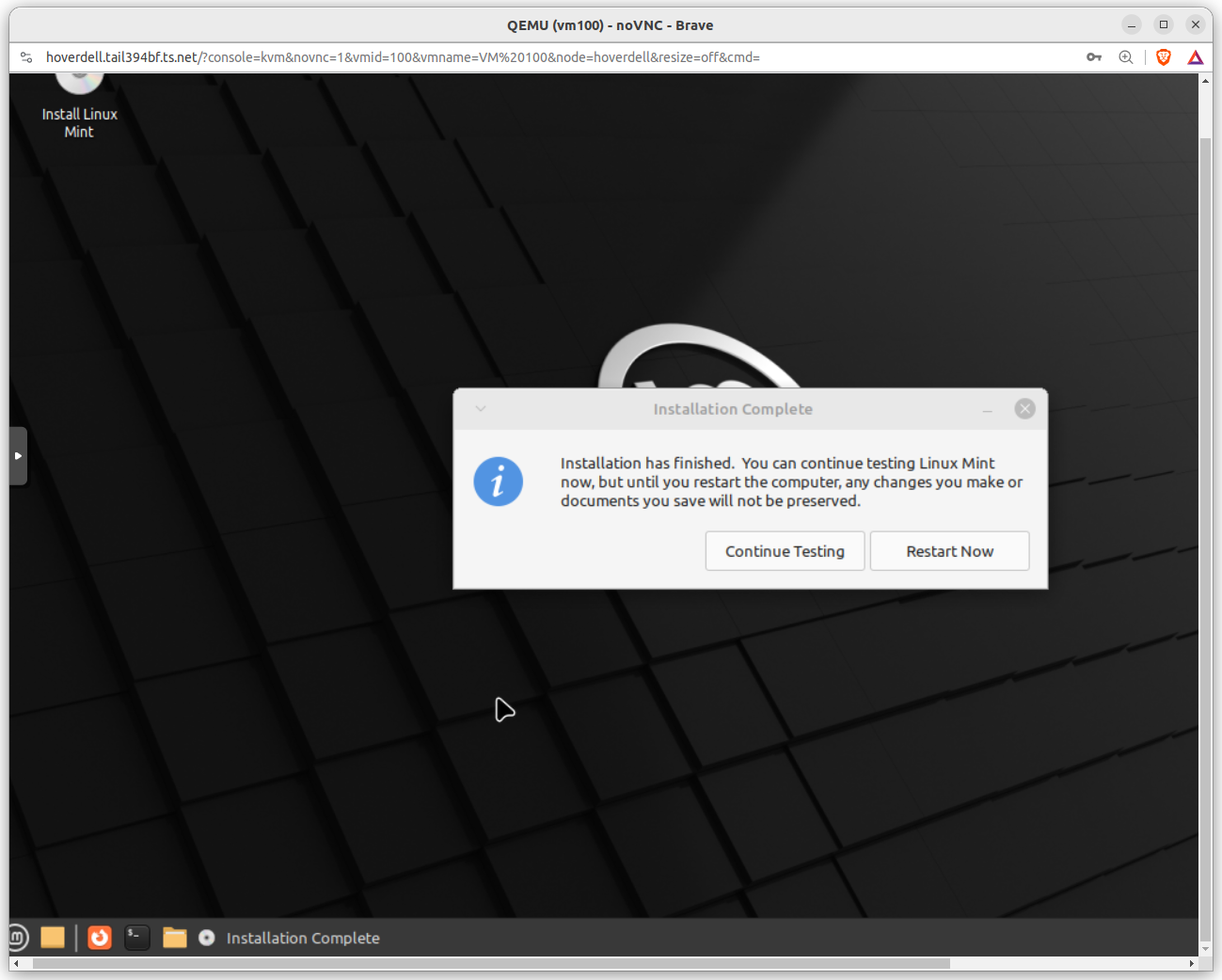
We have no internet connection:
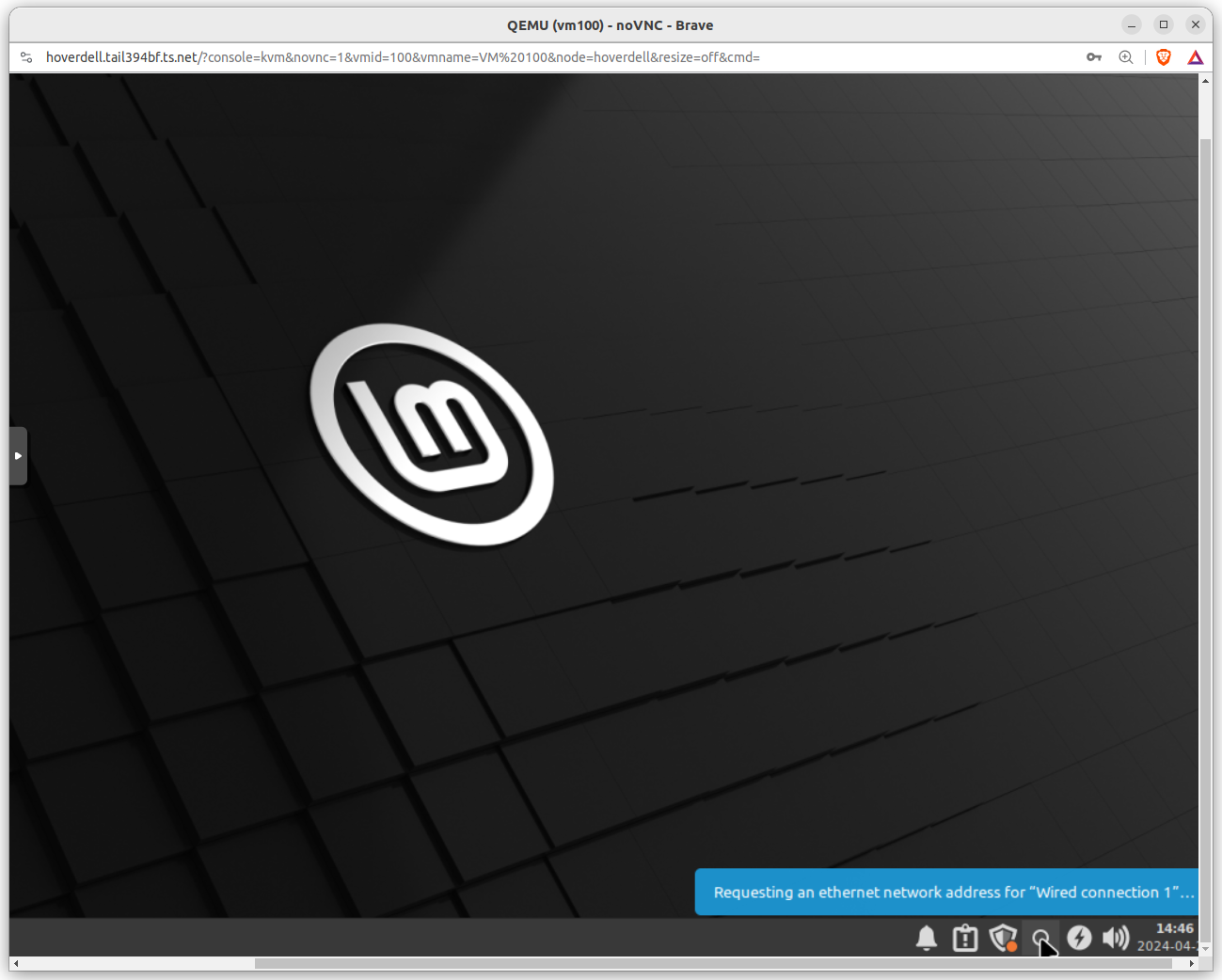
So edit connections (right click on the little circle):
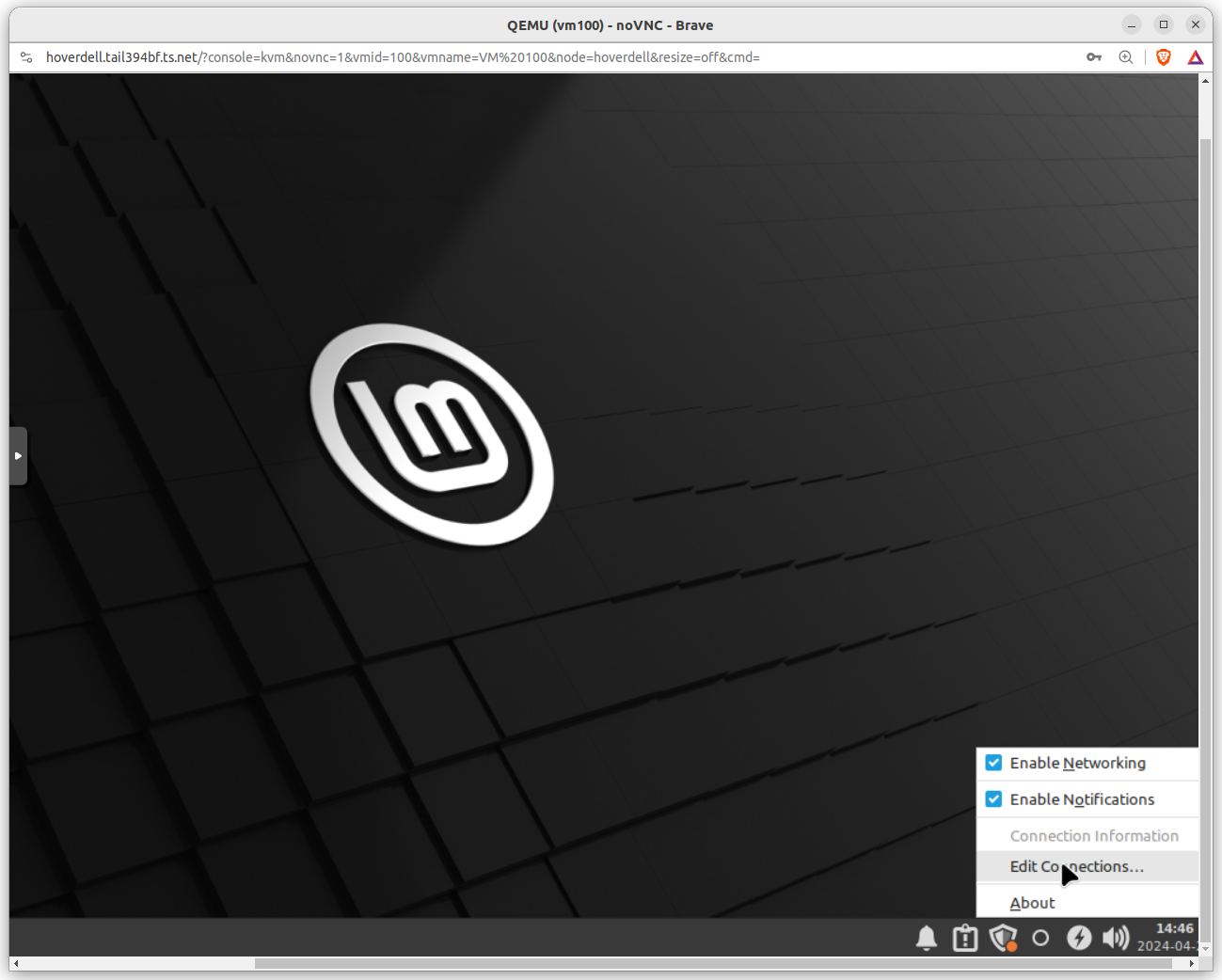
Add a connection:
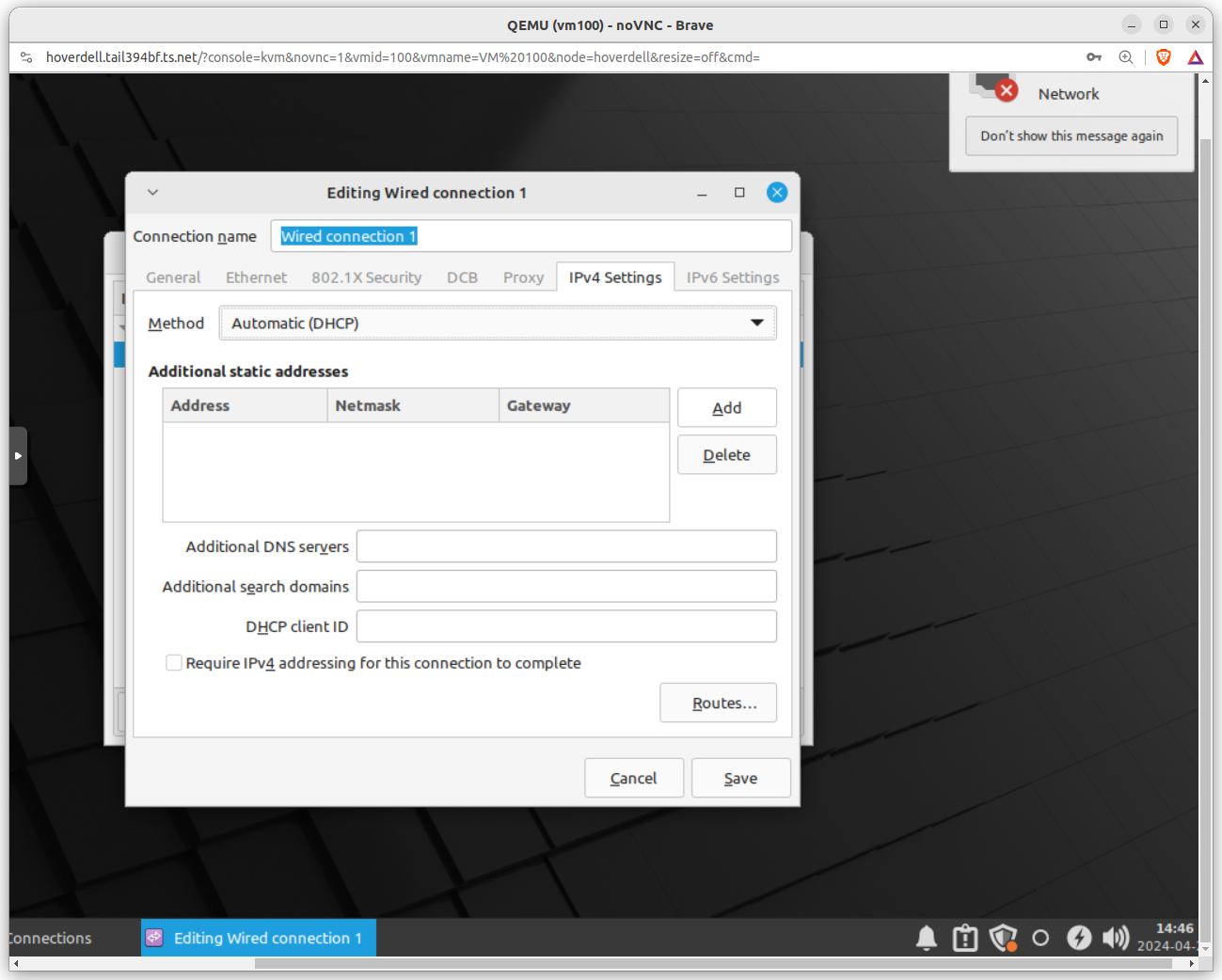
Make up an address ( I chose 26 on the the 10.0.2.X network ). The rest is determined by the network (but still needs to be entered).
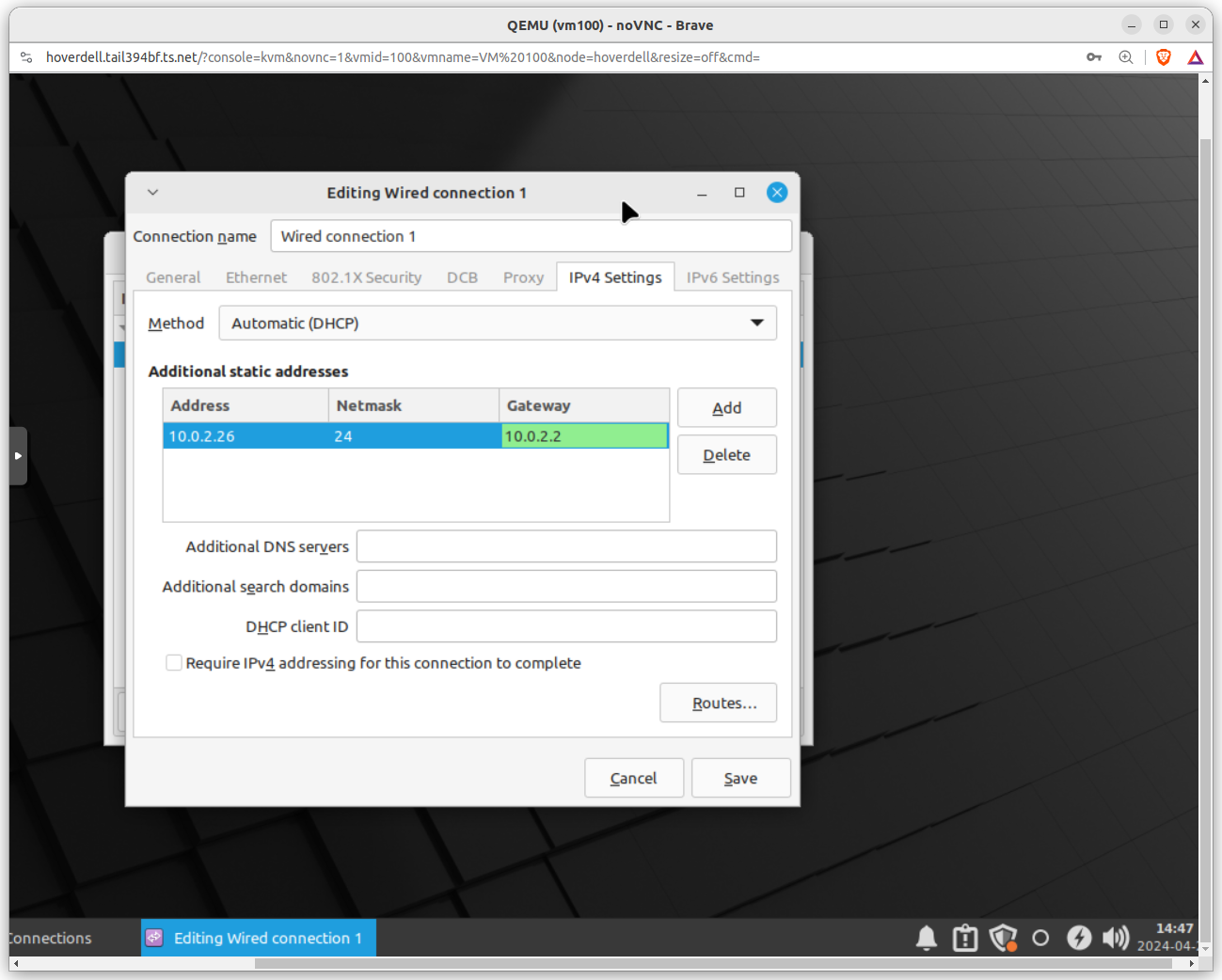
Don’t forget (like I did) to change “Method” to “Manual” .
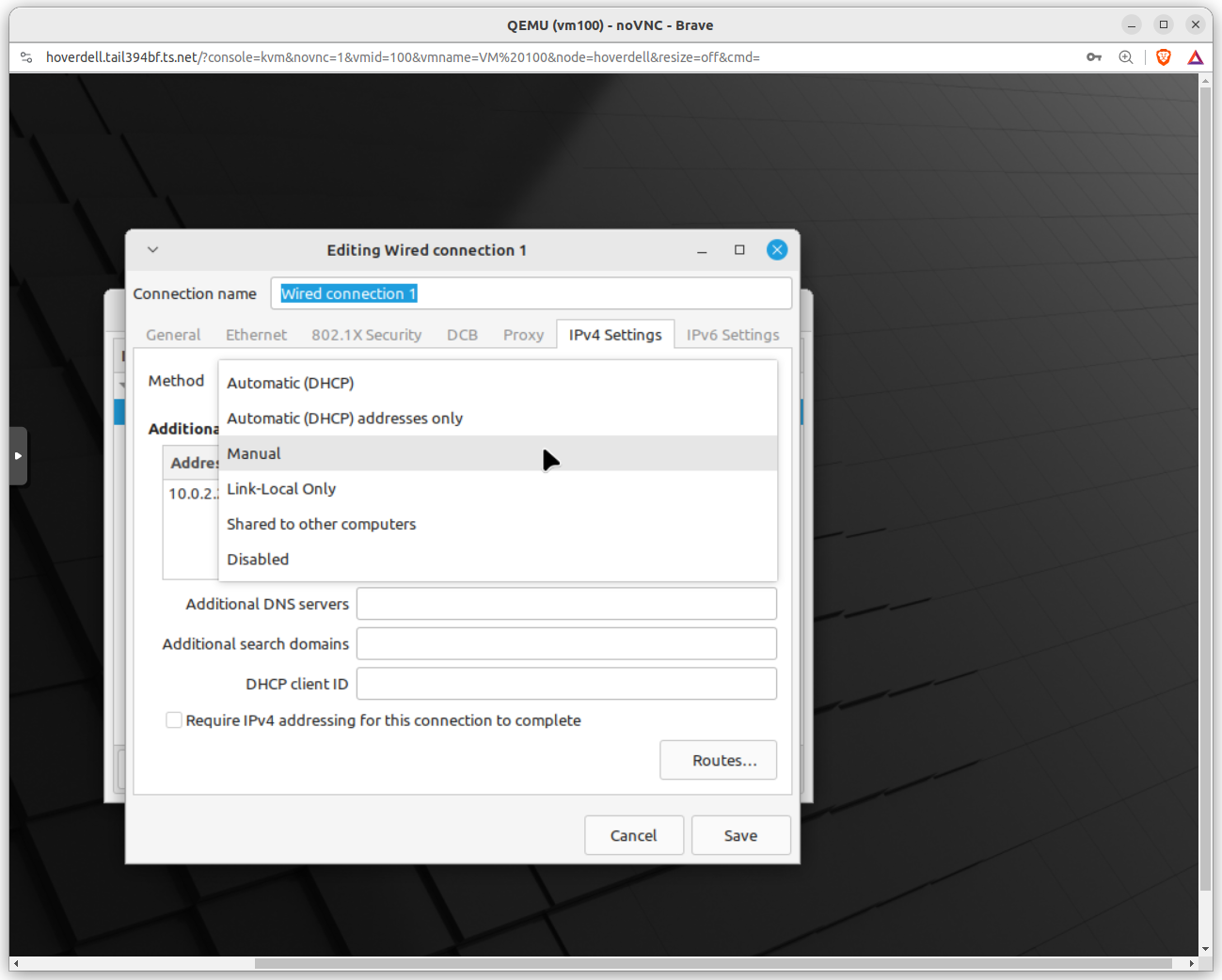
The internet is reachable but DNS is not working yet.
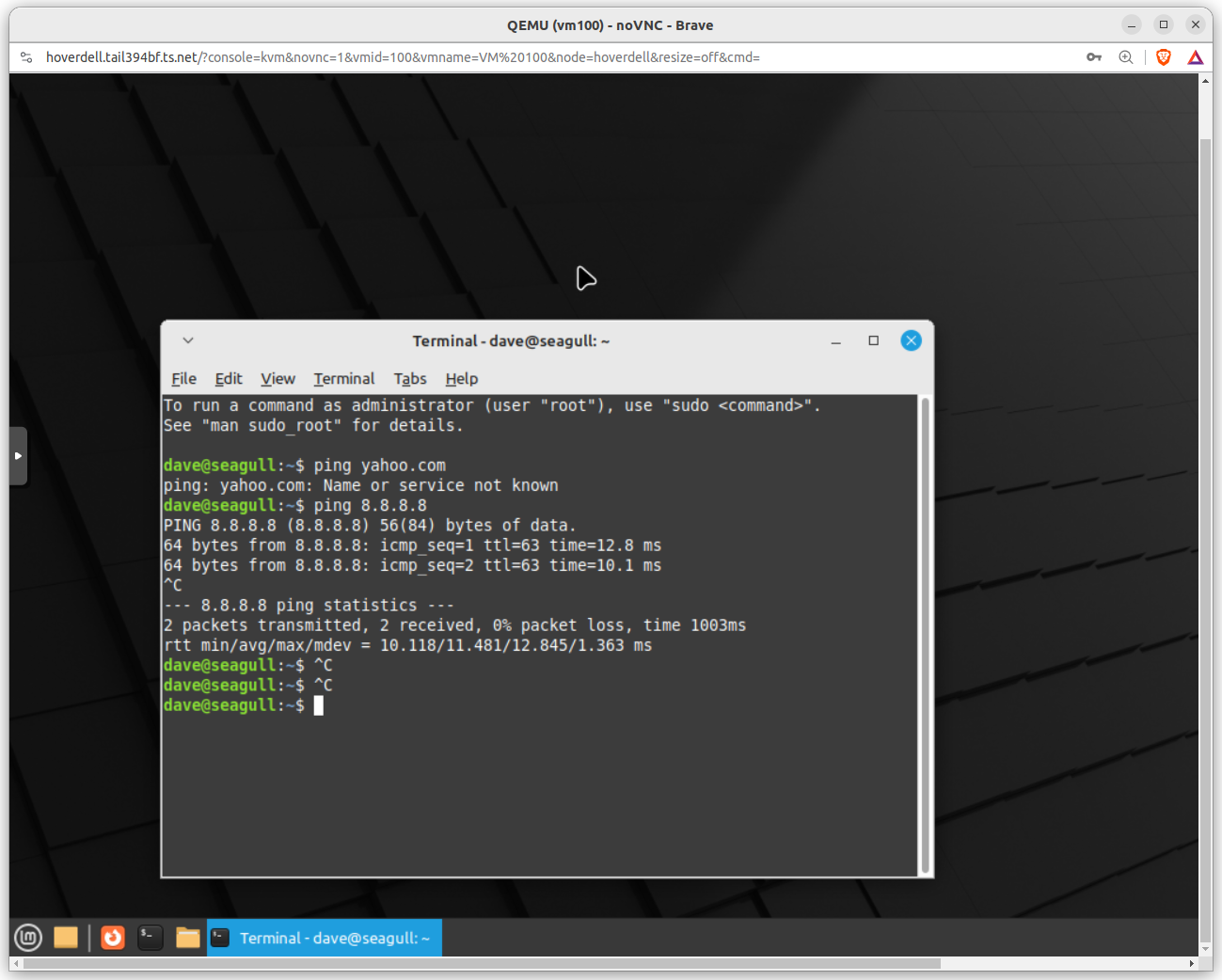
Specify DNS server 8.8.8.8 (public DNS server provided by Google):
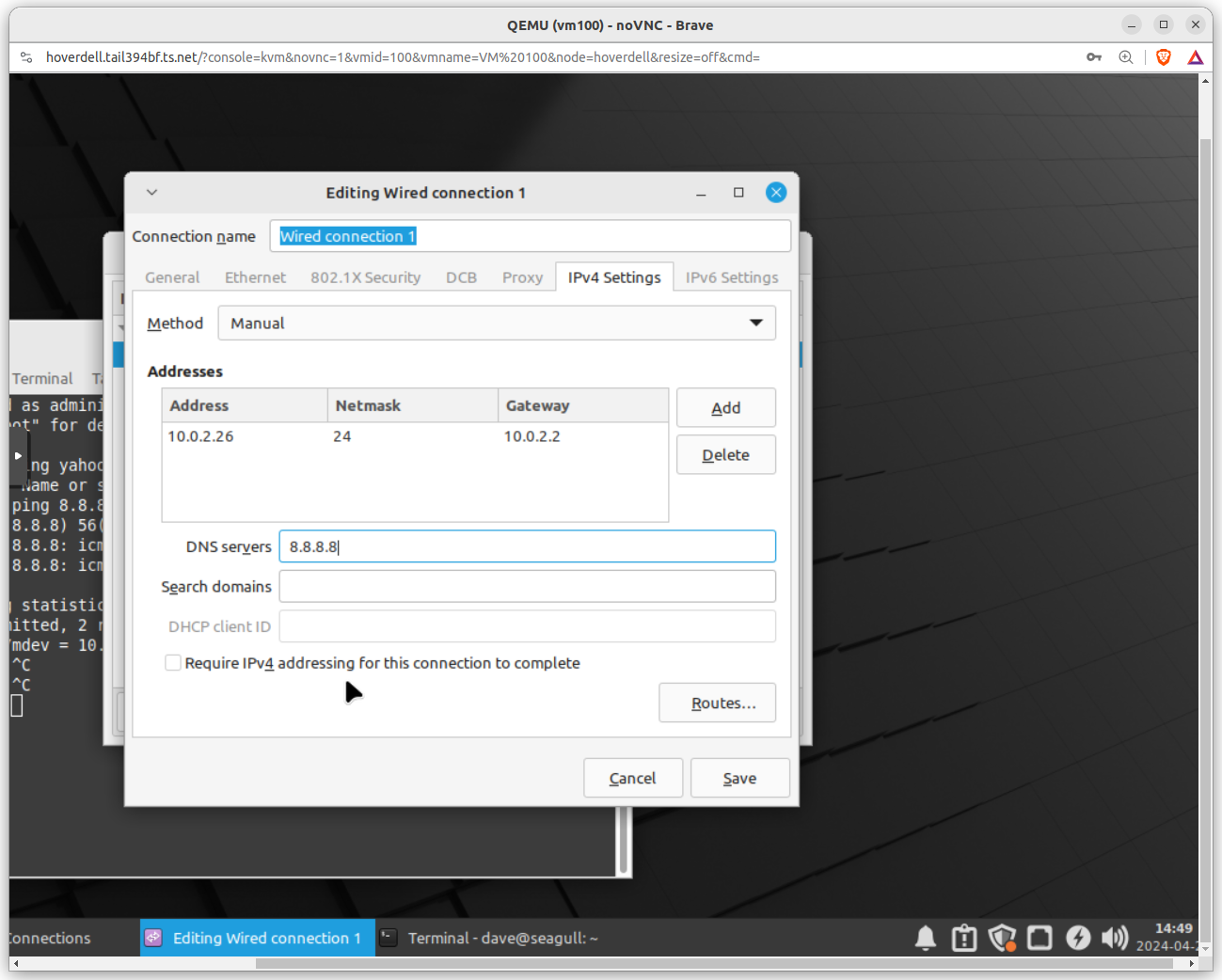
Still can’t ping yahoo.com:
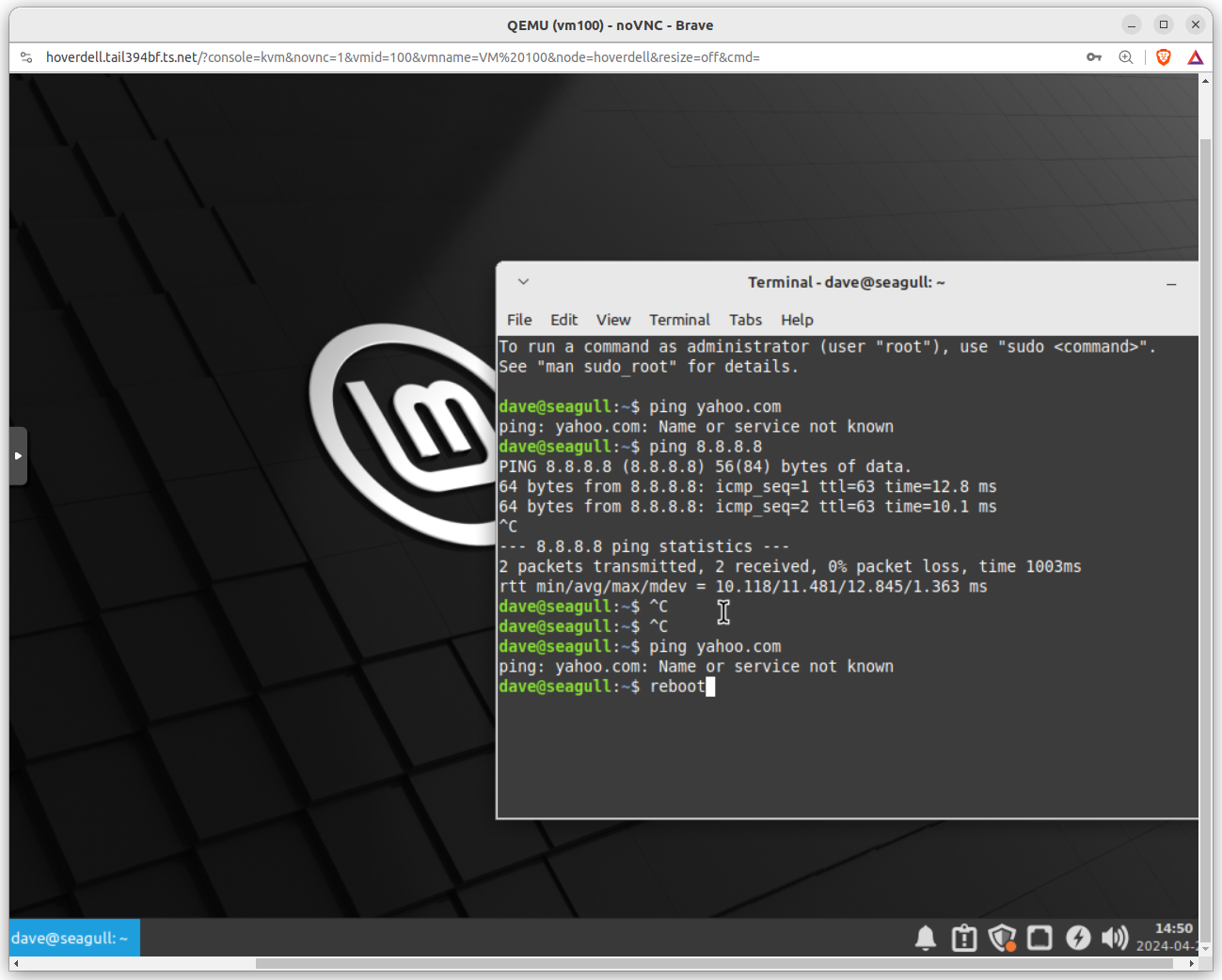
Works after a reboot:
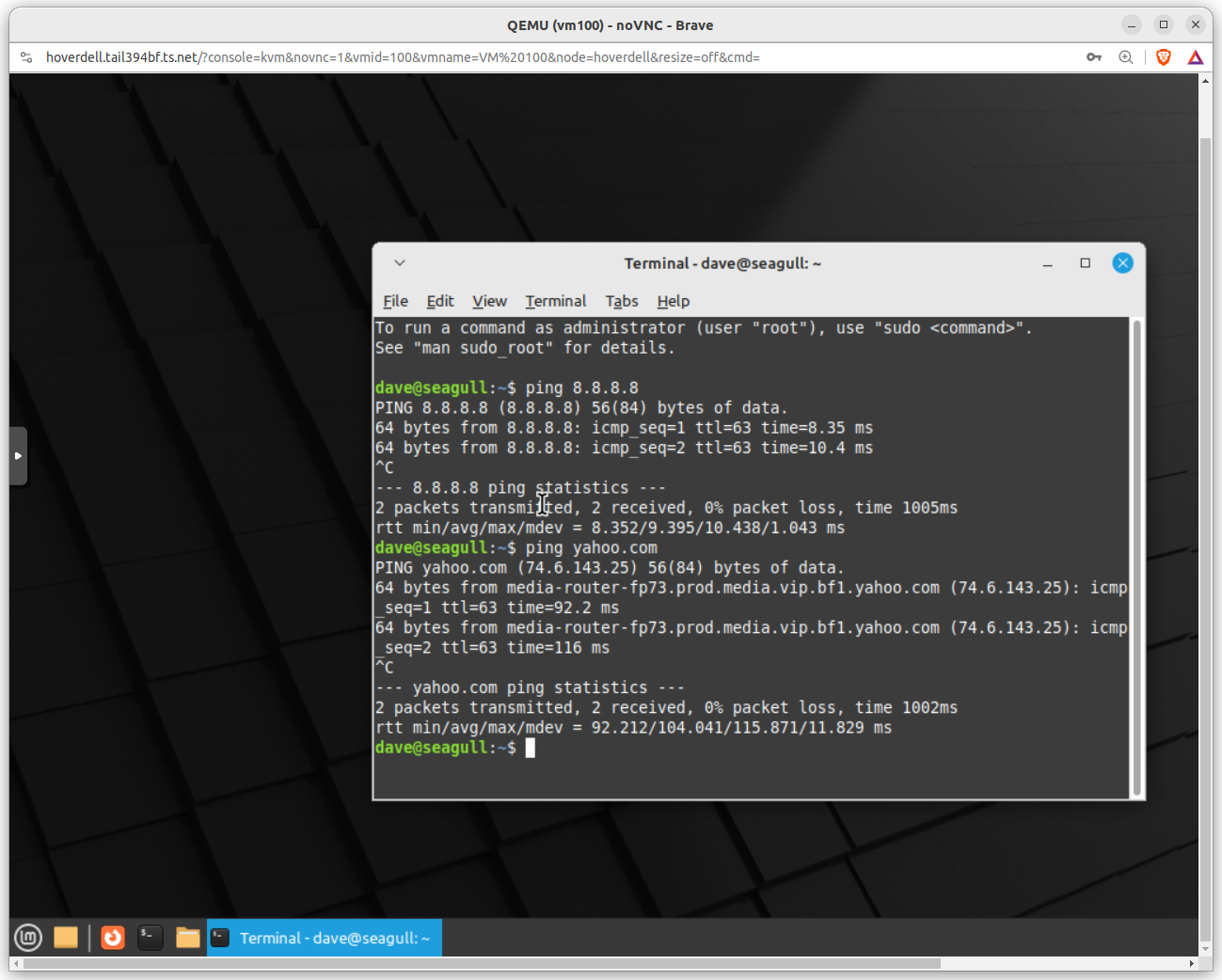
After creating a single VM, subsequent VM creations connected to the internet without the connection editing needed by the first one . I don’t know why. So, if you are doing some kind of automated management of a Proxmox in Virtualbox, you might consider creating a single VM by hand before starting the process.